Google Bard, the AI chatbot from Google AI, has just added support for 40 new languages. This brings the total number of languages that Bard supports to over 40, including Arabic, Chinese, German, Hindi, and Spanish.
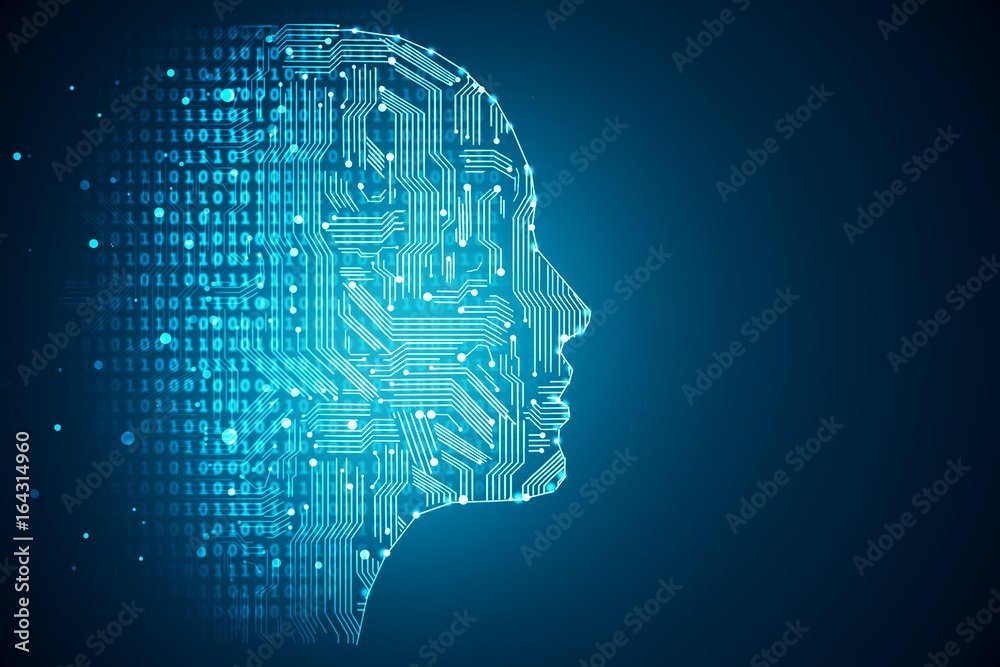
In addition to adding new languages, Google has also made a number of other improvements to Bard. These include:
- The ability to read aloud Bard’s responses in over 40 languages. This is especially helpful if you want to hear the correct pronunciation of a word or listen to a poem or script.
- The ability to customize Bard’s responses. You can now choose between five different response styles: Simple, Long, Short, Professional, and Casual.
- The ability to pin chats. This allows you to keep important chats at the top of your list so that you don’t forget about them.
These new features make Bard even more versatile and useful. Whether you’re looking for a language learning tool, a creative writing assistant, or a productivity tool, Bard can help.
How to use Google Bard
To use Google Bard, simply open the Google Search app and type in “Bard.” You can then start chatting with Bard by typing in your questions or requests. Bard will then respond to you in real time.
You can also use Bard from the Google Assistant. Just say “Hey Google, talk to Bard” and you’ll be able to start chatting with Bard.
What can Google Bard do?
Google Bard can do a variety of things, including:
- Answer your questions in an informative way.
- Generate creative text formats, like poems, code, scripts, musical pieces, email, letters, etc.
- Translate languages.
- Write different kinds of creative content.
- Follow your instructions and complete your requests thoughtfully.
How to get started with Google Bard
To get started with Google Bard, simply open the Google Search app or say “Hey Google, talk to Bard.” You can then start chatting with Bard by typing in your questions or requests.
I hope you enjoy using Google Bard!
- Revolutionizing Justice: How AI is Reshaping India’s Legal System - August 20, 2023
- Exploring the Boundaries of Creativity: Artificial Intelligence and Generating Images, Pros and Cons - August 15, 2023
- The 10 Best Political TV Series of All Time - July 31, 2023



