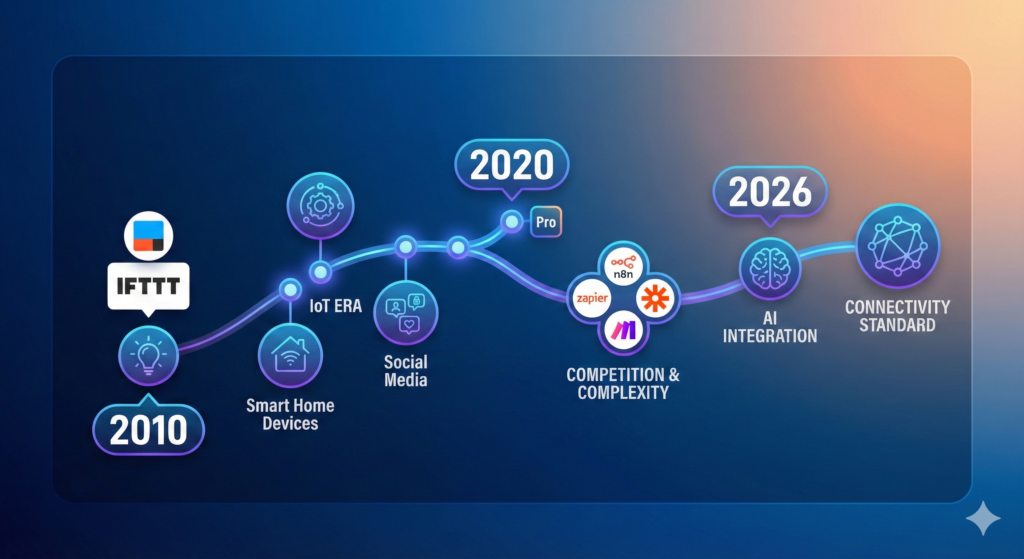DeepSeek AI offers several models, including the DeepSeek-R1, DeepSeek-Coder-V2, and DeepSeek-VL. You can replicate these models on your PC or a hosted cloud environment. Here’s a breakdown of how you can do it:
On your PC:

- DeepSeek-R1: You can run DeepSeek-R1 locally using Ollama and optionally enhance it with Open WebUI for a web-based interface. This setup allows you to have a private AI chatbot on your computer.
- Other models: For other DeepSeek models, you might need to use tools like Docker and potentially set up specific environments depending on the model’s requirements.
On a hosted cloud: - Replicate: DeepSeek AI has partnered with Replicate, a platform that allows you to run machine learning models in the cloud. You can find various DeepSeek models on Replicate, including DeepSeek-Coder-V2 and DeepSeek-VL. Replicate provides an API for easy integration and offers predictable pricing.
- Other cloud platforms: You can also explore hosting DeepSeek models on other cloud platforms like AWS, Google Cloud, or Azure. This usually involves setting up virtual machines, installing the necessary dependencies, and configuring the model for deployment.
Additional resources: - DeepSeek AI on Replicate: https://replicate.com/deepseek-ai
- Run DeepSeek R1 locally: https://www.youtube.com/watch?v=m9j-zw8-z_Y
Remember that running large language models like DeepSeek can require significant computational resources. Make sure your PC or cloud environment meets the necessary requirements for the specific model you want to replicate.
Latest posts by Jitendra Chaudhary (see all)
- N8N Python Docker Setup: Self-Hosting Struggles vs. Competitors - February 11, 2026
- Zero Trust Architecture Principles and Implementation Roadmap - February 9, 2026
- Build AI Web Apps with Gemini AI Studio No Code - February 9, 2026
Connect With Me Facebook page Instagram Linkedin Twitter/X: Twitter/X Email : jitu9968 at gmail dot com