हिन्दी मे लिखना बहुत आसान है,इसके कई तरीके हैः
१) तख्ती साफ्टवेयर के द्वारा : यह एक निशुल्क साफ्टवेयर है, यहाँ से डाउनलोड करें, इस साफ्टवेयर द्वारा आप रोमन लिपि मे लिखे, और आपके स्क्रीन पर हिन्दी मे दिखेगा. अपना लेख लिखने के बाद,इसे कट और पेस्ट द्वारा, आप किसी भी साफ्टवेयर मे जा सकते है, चाहे वो ब्लाग हो,इमेल हो या किसी कमेन्ट मे.
तख्ती साफ्टवेयर को दूसरी भाषाओ के लिये भी कनफिगर किया जा सकता है. अधिक जानकारी के लिये वैबसाइट देखें.
मै अपने ब्लाग लिखने के लिये तख्ती का प्रयोग करता हूँ.
२) जाल पर उपलब्ध कीबोर्ड : यदि आप कोई भी साफ्टवेयर डाउनलोड नही करना चाहते है, तो इन पन्नो पर मौजूद हिन्दी कीबोर्डस की सहायता से भी आप हिन्दी मे टाइप कर सकते है.
http://www.chhahari.com/unicode/
http://hindikeyboard.indiapress.org/
३) अन्य उपाय : इसके अतिरिक्त आप माइक्रोसाफ्ट आफिस का हिन्दी सपोर्ट प्रयोग कर सकते है, मैने इसका प्रयोग नही किया है, इसलिये मै इस बारे मे बताने के लिये उपयुक्त व्यक्ति नही हूँ.
इस बात का ध्यान रखें कि जो हिन्दी फोन्ट आप प्रयोग करे, वो UTF-8 काम्पेटिबल हो.
मै समझता हूँ कि उपरोक्त जानकारी आपको हिन्दी मे लिखने मे सहायता करेगी…..यदि आप कोई और सहायता चाहते है तो मुझे या मेरे हिन्दी ब्लाग के साथियों को लिखे, हमे आपकी सहायता करके प्रसन्नता होगी.
तो फिर देर किस बात की है, बनाइये अपना हिन्दी ब्लाग………………..मुझे अपने हिन्दी ब्लाग का एड्रेस भेजना ना भूलियेगा.
English Version
Writing in HINDI is quite easy. There are various ways to write hindi.
1) Using Takhti Software
This is a free software,can be downloaded from here
Using this software, you type in Roman,and software would show text in Hindi.The software provides on-screen keyboard also to help the users.More information is available on the website.
After completion of your text using Takhi, just copy and Paste this to anywhere, including Emails,Blogs,Comments etc.
I am using TAKTI to write my blogs.
One more thing…. Takhti Software can be configured to use for other languages, please go through readme documents.
2) If you do not like to download anything, you can use online Hindi Keyboard…..
available at :
http://www.chhahari.com/unicode/
http://hindikeyboard.indiapress.org/
3) In addition to this, you can use install MS office Hindi Support, using this you can type hindi in various applications.
I am not using this,therefore I can not tell you more about this.
Just make sure that Hindi font which you are using, must be UTF-8 compatible. For any further help you are free to contact our hindi bloggers group. We’ll be happy to help you.
So Go ahead and write your first hindi blog……Do not forget to intimate us about your hindi blog address.
<h2>Related Links : </h2>
तख्ती साफ़्टवेयर का लिंक ये रहा :
Takhti : http://www.geocities.com/hanu_man_ji/
मै बाराहा प्रयोग करता हूँ, लिंक ये रहा : http://www.baraha.com/
अन्य हिन्दी टाइपिंग टूल्स के बारे मे जानकारी इधर रही :
http://www.akshargram.com/sarvagya/index.php/Hindi_Typing_Tools
-जीतू

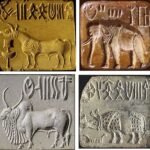
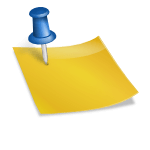

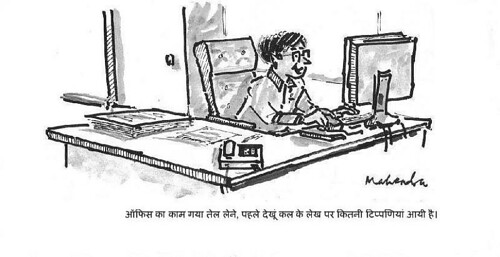




284 responses to “हिन्दी मे कैसे लिखें?”
hello ,
I am Amita.living in belgium;I would like to type in hindi.I do not know how and what should i do;i have windo xp.my keaboard is in english.but my mother toung is hindi.I would like to teach hindi to my children.if possible plz advice me or help me how i type in hindi alfabet in microsoft word.some time i would like a letter for my family in hindi but i am unable to type in word document on computer in hindi.
if possible plz zxplain me .
I shall be very greatfull to you;
thanks once again .
looking forword
Amita srivastava
mai om prakash yadav hun mera ghar nepal hai our mai apne bareme kuchh aap logoko kahana chahata hun ki mera koi khoishe hai jo abhi tak kisine bhi pura nahi kar saka meri khoishe ye hai ke mai chahata hun ku ki koi ek website kole lekin kaise kholenge o mujhe malum hi nahi hai kripaya karke ye bat our ye kam aap kardoge agar kardoge to bahut bahut meharbani hogi.
thank you .
om prakash yadav
nepal
kathamandu
dear sir,
kindly send me hindi writing software takthi link,
thanks
भाईसाह्ब,
आपका परिचय पढके जो आनन्द की अनुभूति हुई है उसे व्यक्त करने मे कठिनाई महसूस कर रहा हूं । अंग्रेज़ी में स्नातक एवं स्नातकोत्तर करते हुए हिन्दी से जैसे नाता ही समाप्त हुआ जाता था । बरसों बीत गये हिन्दी का स्वाद चखे हुए । आपका पन्ना पढ कर जैसे मुंह में भाषा का रसोस्वाद ताज़ा सा हो गया ।
आता रहूंगा…
आपके भाई समान
सौरभ कुमार मिश्रा
जितेन्द्र जी, आपका पन्ना पढ कर आनन्द आया। ईश्वर हिन्दी की सहायता करे।
प्रिय जितेन्द्र भाई
नमस्कार |आप का ब्लॉग या चिट्ठा पढकर पहली बार यूनिकोड-८ मेँ टाइप कर रहा हूँ| हिन्दी के लिए आपका प्रेम इन्फेक्शस है| अब यह रोग मुझे भी लग गया है| मुलाकात यहाँ होती रहेगी|
विदा
सस्नेह आपका
हिमान्शु मोहन
आपका परिचय पढके जो आनन्द की अनुभूति हुई है उसे व्यक्त करने मे कठिनाई महसूस कर रहा हूं । अंग्रेज़ी में स्नातक एवं स्नातकोत्तर करते हुए हिन्दी से जैसे नाता ही समाप्त हुआ जाता था । बरसों बीत गये हिन्दी का स्वाद चखे हुए । आपका पन्ना पढ कर जैसे मुंह में भाषा का रसोस्वाद ताज़ा सा हो गया ।
Dear sir,
I trying to make hindi document like power point, excel , word and email in hindi for students. but I’ m getting always problem like not proper typing and not see the hindi mattar without change the font. while i know the kurtidev in typing speed. plz understand my problem and help me I can spend some money to purcheging that software which can provide the spell checker and type and see every thing with one font like english. if it’s possible plz help me becouse don’t abc of software and hardware ablebility.
one hindi man
goa
Hello Mr. HK Yadav
I understand that, all you need is Microsoft Office
Hindi (MS Office
2003)
This will solve your all problem. It has built in Hindi Spell checker, 7
types of Hindi Keyboard including Remington(Krutidev), and never need to
adjust fonts frequently – it will display Hindi in all applications –
word-powerpoint-email – etc.
Ravi
—
जीतू भाई, आपके इस पोस्ट पर पॉर्न कमेंट घुस आया है .कृपया उसे निकाल बाहर करें – रवि
renuka suneira devi
Give me Hindi font
very good site for hindi users
Dear sir,
I want to write in Hindi & Marathi will you please mail or suggest me any sofware related to that. This will be helpful to me to my soscial service.
Thanks & Regards
AnilPatil
please send me hindi software
how to use takhti
Use this link to down load takhti
http://www.geocities.com/hanu_man_ji/
I know Hindi typing but How do I put in on website so that it appears to users also in Hindi ? In MS word , I can do by choosing hindi font and thats it..
I know hindi typing but how can I type it in webbrowser? In ms word I cn do that by choosing hindi fonts.
but how to here so that everyone see it in HIndi ?
sir ji namaste.
sir i m also jitendra. it’s good. u r my big brother. sir i have windows 98. how i use hindi keyboard . i have cammand in rementin hindi key board. so please help.
mujhe pad kar achcha laga isey download karne ke baad kya yeh doosrey computer par khul sakta hai????
Bipin pandey
Dear sir,
I need hindi keyboard format for type
for hindi project in my computer.
please send downloadable hindi keyboard
software urgently.
Thanking you
yours truely,
sonia
Sonia,
इसके लिये आप इस लिंक को देखिये, आप को सबकुछ मिल जायेगा जो आप चाहती हैं
http://www.akshargram.com/sarvagya/index.php/How_to_Type_in_Hindi
आप चाहें तो यहाँ रजिस्टर करके भी भाग ले सकती हैं और या बगैर रजिस्टर हुए, अपने सवाल ढूँढ सकती हैं
http://www.akshargram.com/paricharcha/viewforum.php?id=2
मैंने एक पाठ तैयार किया हैं जोकि आपको देवनागरी मैं इटंरनेट पर प्रयोग करना सिखाता है एंव जो लोग देवनागरी को टाइपराईटर पर प्रयोग करना जानते हैं उनके लिये बहुत उपयोगी रहेगा
पता है –
http://www.gyach.com/technology/computers/software-tutorials-tips/15/using-hindi-on-internet-how-to-type-in-hindi-using-typewrite-layout-in-windows-xp/
hi
u r site is good
but u don not clear how to down load ur takhti software
plz send me link of Takhti Software
blog mein panjikrit hona chhahta hoon. kaise hoga kripya batayein.
dhanyavad
I am from Bangladesh.
I love India & Hindi language.
I can type hindi language but I have not hindi typing software.
Please Give me a easy Hindi typing software.
Please Reply the Massage and give me a easy Hindi typing software.
Best regards
Jony
From Bangladesh.
i want marathi software pl. sent me
plz tell in detail how to download the takhti and send me an easy hindi software.
Dear Sir, I Read Your Document & I Interested On It & I Need This Software. so You Kindly Send Me This Software On My E-Mail Address Immediately.
well this is a very interesting site
i will hope that someone could help us to learn Hindi trough a good spell checker or by providing a list of word as you type with the translation by it side in most of the keybord type
and by the way did anyone of you used Bhartiya Bhasha Kosh
the site show about 27 mb
but when downloade it is about 15 mb
and it also do not show the words inside in hindi fonts
thanks
hindi keyboard se hindi type karne ka koi software ho to software donload ka link bhej do
hindi keyboard ki english keyboard se tulna karne par d ki jagah hindi ka ka hota hai e ke place par ma hota hai .
mujhe is tarah ka software ka link bhej do jisme yeh ward kam karte hai
For those who need more help on Hindi Editors and various other help, please visit following sites
http://www.kaulonline.com/kalusa/hindi/editors.htm
and
http://wiki.akshargram.com
regards,
Jitendra Chaudhary
hi any one of you using ileap
i wanted to know if you can type the symbol AUM in it and how?
thanks
i am student , you must awrite .my qustion,
can you teach me about a computer
I want to learn HINDI with confidence. would u like to send me a software or link or keyboard to use in ms office(english) or seperately in (Hindi)
thank u
mein hindi me Narad or Kuruti dev me typing janta hoon lekin ye kayi wesite support nahi karti. jaise google talk ya orkut or bhi anya site hai. kirpiya mujhe batayein ki kese narad font in sites par deekhega. ya support karega
राकेश,
क़ैफ़ेहिन्दी टाइपिंग औजार इस्तेमाल करें. उसमें रेमिंगटन हिन्दी में (कृतिदेव फ़ॉन्ट जैसा) यूनिकोड टाइप करने की सुविधा है.
http://cafehindi.com से यह औजार डाउनलोड करें
i want to download hindi kurtidev font in my computer
I want to download hindi kurtidev font in my computer
main takhi software download nahi kar paa raha , meri sahayat kare
dhanyavaad
I want to download hindiwriting software in my computer
Kindly send programme for kurtidev font
u can also use this helpful site http://www.quillpad.in
to convert words typed directly in english to hindi script.
how i write saurabh kumar and ajit singh bhardwaj in hindi, and hows it look
i love hindi
मुझे मंगल फोन्ट चाहिए लेकिन बिना इन्सटोलर का only font file I need।
कृप्या बताएँ कैसे मिल सकता है?
धन्यवाद
kya kar rahe ho.
आपका परिचय पढके जो आनन्द की अनुभूति हुई है उसे व्यक्त करने मे कठिनाई महसूस कर रहा हूं । आपका पन्ना पढ कर जैसे मुंह में भाषा का रसोस्वाद ताज़ा सा हो गया ।
want to download hindi kurtidev font in my computer
सस्नेह आपका
Skumar Raju yadav
i want to download free kurti dev 10 font so please sent me this font.
sir please sent me hindi font
i want to download free kurti dev 10 font so please sent me this font.
I want to download free kurti dev 10 font so please sent me this font
i am lookig for a hindi software in which i just type in english and it automatically write in the hindi. and please tell me the steps to download it. I tried to download takhti but unable to understand the steps. coz i dowloaded it but did not work. I need your help as soon as possible;
thanking you.
I am Rajendra yadaw of Jhabua M.P and I am 60 Year old man . I know English typing . I Know Hindi typing on old Hindi Key board which start as Ba,Ka,Ma,Na, Ja, . Probelem is how can get this key board on my P.C .Pl advice me what software is available in market.
HI
PLEASE HELP ME WITH FREE DOWNLOAD SOFTWARE FOR WRTITING IN HINDI WITH EASY HAND ON MY PC.
i wanna software which canedit in marathi
main hindi me type nahi kar pa rah hu.
kaise me easily type kar sakta hu.
pls, mujhe bataeyaga.
sir please send me hindi free download softwares iam a hindi teacher i want to prepare documents in hindi.
i wanna software for writing in hindi on word
i wanna hindi writing software i really need this software pleasse send this software i shall b very thankfull for you.THANK YOU
i really need this software THANK YOU
Sir,
i m Rishabh sah. i wanna know that hindi typing then how is the proces pls send me in my E-mail Address …….shahidrahul38@gmail.com. thanks a lot ….
Regarding
Rishabh sah
main choti ee ki matra nahi banaa paa rahaaa hoon. kaise karooon??????
plz send me a hindi typing software as soon as possible
thanks
plz send me a hindi typing s/w as soon as possible
thanks
Please send me typing s/w as soon as possible.
Thanks
Plz Send me Hindi Sof.
sir I use mobile 9300 cold i able to use hindi in it . if yes send s/w
thanks
thanks now i will try to type hindi as english
चरनजित सिघ मै अपका धनय वाद कर्ता हु कि आप्ने
Mujhe hindi typing old keyboard jo 1975 ke pahle prachlit tha ka touch method se aata hai mai us key board ka layout chahta hu us layout me a=ba,s=ka,d=ma,f=ma,g=ja hindi me aata tha yah sofwar ya programme kaise uplabeh hoga mail kare
I want kurtidev 10 software. So please send me emaditly.
hello sir,
i want a hindi font, so that i write in hindi in ms office, word, excel, corel, and in other documents,
please send me fonts as far as possible,
thanking you,
hello sir,
i want a hindi font KURTI DEV 10, so that i write in hindi in ms office, word, excel, corel, and in other documents,
please send me fonts as far as possible,
thanking you,
Sir,
Please provide url to download Takhti Software. Does it works with Microsoft Office?
Thanks in advance
Navneet
Hi
Thanks, Got the Takhti Software by searching on Google. But I couldn’t get how to write “Shri” in Hindi. Please Guide.
Truly a wonder software
Navneet
सर जी मुझे भी हिनदी मे लिखना अस्सहा लगता हे। ये देखो।
hindi-english
maine ek sapna dekha jisme mujhko…..
mene ramayan ko pada hai jisme shri ram ki gathaa ka gungan kiya gayaa hai.
Mujhe Hindi typing ka software chahiye jo 1985 ke pahle Prachalit tha. Jisme English ke a= hinndi ka “ba” s= ja, d=ma ,f=na, g=Ja type hota tha. main yeh sofrware chahata hu Kaise va Kahan milenga guide kare . Mera E Mail Address yadavrajendra@rocketmail.com Hai Krpapiya Mail kare.
sir,
iam not a write hindi language so i request i am typing english and looking to hindi.keyboard typing shyam and so look hindi .
sir pls healp me
thanks
sir ,
pls give me ans my mail
shyam01031983@yahoo.in
tahnks
sir,
i want a hindi font KURTI DEV 10, so that i write in hindi in ms office, word, excel, corel, and in other documents,
please send me fonts as far as possible in my email- sanjeet_3367@rediffmail.com
thanking you,
sanjeet- 9910985128
Vinod kumar on September 23rd, 2008 at 4:20
Mujhe Hindi typing ka software chahiye jo 1985 ke pahle Prachalit tha. Jisme English ke a= hinndi ka “ba” s= ja, d=ma ,f=na, g=Ja type hota tha. main yeh sofrware chahata hu Kaise va Kahan milenga guide kare . Mera E Mail Address kvinod29@rediffmail.com Hai Krpapiya Mail kare.
विनोद कुमार जी, क्या आप अक्षर या शब्दरत्न सॉफ़्टवेयर की बात कर रहे हैं जो डॉस पर चलता था?
dear sir,
kindly send me hindi writing software takthi link,
thanks
i want to hindi font kuruti dev how can i download this font please help me.
dear sir,
kindly send me hindi writing software takthi link,
thanks
तख्ती साफ़्टवेयर का लिंक ये रहा :
Takhti : http://www.geocities.com/hanu_man_ji/
मै बाराहा प्रयोग करता हूँ, लिंक ये रहा : http://www.baraha.com/
अन्य हिन्दी टाइपिंग टूल्स के बारे मे जानकारी इधर रही :
http://www.akshargram.com/sarvagya/index.php/Hindi_Typing_Tools
-जीतू
kya koi aisa software hai jisse onscreen hindi typing kar sakte hoo
i want to know how to send message in hindi from yahoomail compose
hello friends i want a software which convert unicode font in truetype and can be use in pagemaker 6 ….any one plz send me link to download
apki information kaafi kaam ki sidha huyee. aur sabse badhiya laga apka parichay.
sir plz visit my blog and give your remarks, suggessions.
thanks
vipin’s last blog post..
i want to hindi typing so please help me.
I want to a hind typing software. Please send me a hindi typing software.
HINDI ME KAM KARNE KA MAN KARTA HAI PAR JMANA EINGLISH KO HI MAHTW DETA HA. PLEASE HINDI TYPING KA GUR SIKHA DEJIYGA DHANYBAD !
main bhi anya logon ki tarah achhi dejine ka blog banana chahta hun madad karen.
pahali bar page dekha aacha laga.. best wishes for future.
sanjay
i want free download of naveet and mangal fonts to work in pagemaker 6.5 and 7
plz send me links for that
आपका लेख बहुत बडीया लगा, कोइ कीबोरड का उदाहरण होगा, जीससे मदद मिल सके. पहले पहल बहुत मुशकील है लिखना.
sir, aapse इतने sawal puche जाते हैं. फिर मेरा भी puchna ठीक नहीं लगता लेकिन एक urgent sawal है. क्या walkman chankya -902 का कोई ऐसा converter है जो उसे puri तरह unicode में convert कर दे?
i want free download narad हिंदी font
mai dilip kr kundu hindi typwriting sikh raha hu at Dept. of Official Language main. But I am not able to get APS Corporate 2000 ++ Software to do this Hindi typing in my own m/c Any body can collect the said software pls inform my emails. thansk
Dear Sir,
Please send हिंदी Type Writing free software.
थैंक्स & Regards,
Vikash Agarwal.
हम इस पल यहाँ होना न हो कल कहा रहेंगी सदा यहाँ प्यार की ये दस्तना रहेंगे सदा युही ये जमी अस्मा
प्लेअसे लेट me क्नोव हाउ तो टाइप इन हिंदी(कंप्यूटर)
Anita
मुझे गर्व है की यह हिंदी लिखना कितना good hai
Dear Sir,
Please send हिंदी Type Writing free software.
थैंक्स & Regards
devendra patel
.-= devendra patel´s last blog ..अफ़ग़ानिस्तान युद्ध उचित: ओबामा =-.
dear sir,
kindly send me hindi writing software takthi link,
तख्ती साफ़्टवेयर का लिंक ये रहा :
Takhti : http://www.geocities.com/hanu_man_ji/
सर…यह लिंक वर्क नहीं करता है.
सर मैं हार्डवर करना चाहता हूँ मैं डेल्ही से करूँ या हय्द्राबाद से मुझे बताइए तहन्क्यौ
sir मैं मोबाइल से इन्टरनेट पर कल करना चाहता हूँ मैं क्या करूँ मैं मऊनाथ भंजन से हूँ आप मेरी मदद करो
hello please provide me link of takhti software
i m Rajesh from m.s dhoni city
jharkhad
मै एक टायपिस्ट हु | मै स्टाम्प सही तरीके से लिखने के लिए मदद चाहता हु | मुजे यकींन है की यहाँ मुजे मदद मिलेगी
यह वास्तव में एक बहुत अच्छी जगह है . जहाँ से हम अपने विचारों को दूसरों तक भेज सकते हैं और दूसरों के विचारों से अपने को लाभ पहुंचा सकते हैं .मैं आपसे मंगल देवनागरी फॉण्ट को लोड करने का तरीका जानना चाहता हूँ आशा है मदद करेंगे और इसके साथ ही मेरे ब्लॉग को खूबसूरत करने के लिए अपने सुझाव देगे .
धन्यवाद
आदेश कुमार पंकज
.-= adesh kumar pankaj´s last blog ..मुक्त्तक =-.
hello sir namskar
aapka blog dekhakar vahoot achha laga
soch raha hoon kyon na main bhi ek hindi blog likhun
.-= shivsingh´s last blog ..Free Photo Pos Pro photo editor =-.
इ वांट तो लीर्ण हिंदी टाइपिंग प्ल्ज़ हेल्प में
Try baraha IME http://www.baraha.com
sir namaskar kripya mujhe hindi ka typing software bhej de mujhe iski bahut jarurat hai
how do i type bada ouu in kruti dev…having a lot of difficulties….plz help me out..will be greatful to you..!!
Thanx Dear,
आप के सोफ्तवेयर ने मुझे लिखने का मौका दिया है अब मै आसानी से लिख सकता हु.
धन्य्वाद
mee aapki hindi ki jankari padhkar bahut khus huaa…thankyou.
Gajendra singh
hello
Sir
I want hindi font software in my mail account
हिंदी टाइपिंग संबंधी जानकारी देने के लिए आपका बहुत-बहुत आभार ………
–अम्बरीष श्रीवास्तव
hindimekavita.blogspot.com
sitapur.livejournal.com
kaviambarishsrivasta.wordpress.com
ambarishsrivastava.wordpress.com
kindly send me hindi writing software takthi link,
thanks
Dear sir i live in pakistan.i want to learn hindi please send me a link of very good hindi software on my email adress
waqaronly4u@hotmail.com
see here to find about microsoft’s indian language input tool
http://indigic.com/2010/08/write-in-hindi-other-indian-languages-in-microsoft-word-using-microsoft-indic-hindi-writing-tool/
it works really well!!
श्री मान जी, धन्यवाद ! आपकी सहायता से मैने बाराह डाउनलोड करके हिन्दी में टाईपिंग करना सीख लिया है । शीघ्र ही आपके आशिर्वाद व सहयता से हिन्दी में ब्लोग लिखुंगा ।
AATMAN, SAPREM NAMASHKAR,
MEN HINDI BLOG BANANA CHAHTA HU, KRIPYA MADAD KARE,
AAPKA
KESHAV
Janab
main ek hindi samachar patra “AZAD HIND SAMACHAR” ka sahayek sampadak hun, hindi typing ka mere saath sabse bada masla hai, main ek aise softwere ki talash me hun jis,se hindi aasani se type kiya ja sake,
kirpa kar iska aasan sa koi upaye batayen, taki aasani se hum jaise log aasani se type kar saken.
dhanyawaad,
S.Z.Mallick(Journalist)
Sir,
I am writing hindi using Shivaji01 font,,,got all the things to write except one….
Sir can u plz tell me which key is used to put dot below any letter like we write for(za)
plz reply soon its urgent for me
Hi
I am Suresh. A Hindi tutor and translator from Chennai. I spent 30 years in Bihar. I served a US NGO for 29 years in India and abroad. I teach online.
Attn.: Amitajee: Use www,google transliteration . If you type Hindi words in English, you can see Hindi words on your computer screen can as well have a print out.
For teaching children, check at these sites.
http://www.avashy.com
http://www.akhlesh.com
If any one of you want to learn Hindi on line from me, please contact
Suresh
sskay56@gmail.com
cell No.91 9840643690
sir,
I came across your blog today and believe me it made an interesting reading. But I was also also a bit dissapointed becaue none of the links provided by you works. the “Takhthi” link, Akshargaram Link, Cafe hindi link etc; are not working. The akshargram Link takes you to a Apache Server Page with lots of Administrative Info, The takhthi link shows a 404 error page and so on. I request you yo look into the links and correct them.
Thanks.
Ravinder Murthy
Mangalore, Karnataka, India
@Ravinder Murty,
Thanks for the comment
Actually most of the links were on Akshargram server, which is unfortunately down for a long time.
Takhti was hosted on geocities, which was shut down by yahoo, quite some time ago.
Latest link of takhti is : http://www.oocities.com/hanu_man_ji/
alternatively you can try BARAHA IME : http://baraha.com/
Thanks again for visiting my blog and shown you interest.
Keep visiting, Keep commenting
Regards,
Jitendra Chaudhary
http://www.jitu.info/merapanna
नमस्ते जीतू भाई,
मुझे आपका लिंक गूगल पर सर्च करते हुए मिला । आपका हिन्दी पन्ना मुझे बहुत अच्छा लगा । आपके ब्लॉग में राष्ट्रभाषा हिन्दी के कंप्यूटर प्रयोग से संबंधित बहुत सारी महत्वपूर्ण जानकारी है । मैंने भी कुछ समय पहले अपना ब्लॉग शुरू किया है । फ़िलहाल अपने ब्लॉग पर मैं हिंग्लिश (हिन्दी अंग्रेज़ी दोनों मिला कर) लिखता हूँ । हिन्दी की टाइपिंग के लिये मैं ये लिंक इस्तेमाल करता हूँ –
http://www.uninagari.com
इससे पहले मैं quillpad.in से हिन्दी लिखता था पर अब मुझे यूनिनागरी ज़्यादा बढ़िया लगता है ।
मेरे ब्लॉग का लिंक है –
http://www.google.com/profiles/talwarmanoj
आपके हिन्दी भाषा के लिये किये गये अथक प्रयासों का आभारी !
आपका एक ब्लॉग रीडर,
मनोज
i want to learn how to type in Hindi.i am a Hindi student so it will be more benefit for me
Dear Sir,
I would like to type in hindi.I do not know how and what should i do;i have windo xp.my keaboard is in english.but my mother toung is hindi.I would like to teach hindi to my children.if possible plz advice me or help me how i type in hindi alfabet in microsoft word.some time i would like a letter for my family in hindi but i am unable to type in word document on computer in hindi.
if possible plz zxplain me .
I shall be very greatfull to you;
thanks once again .
looking forword
UR’S
Pt. DAYANANDA SHASTRI
please send me easy hindi typing software and english to hindi converter.
Thank’s & Regards
hasan
I use to stay at jaipur, here is everything is in Hindi. Frantically want a hindi software. without this I cannot work here. Pl send me. as soon as possible.
Prasanta Gangopadhyay
Kolkata
( presently at Jaipur)
09830077008
Hindi Typing Chart
आप APS CORPORATE २००० ++ सॉफ्टवेर के बारे मैं बताये
जनार्दन अवस्थी
मैं ‘राजभाषा विकास परिषद’ नामक संस्था से जुड़ा हूं और लोगों को कंप्यूटर द्वारा हिंदी में संपूर्ण काम करना सिखाता हूं। मेरी संस्था नागपुर में है और हर माह एक कार्यक्रम आयोजित करता हूं। अगला कार्यक्रम अक्तूबर में 18-22 तक है।
मैं आपके पन्ने पर आज पहली बार गया और पाया कि आप तो बहुत अच्छा और सराहनीय काम कर रहे हैं। मैं भी इसमें कुछ योगदान करना चाहता हूं। अतः मैं चाहता हूं कि कंप्यूटर पर हिंदी में काम करने में आने वाली कठिनाइयों के बारे में राजभाषा विकास परिषद की साइट ‘सुझाव दें’ मद पर व ब्लॉग ‘http://rajbhashavikasparishadnag.blogspot.com’ पर टिप्पणी के रूप में प्रश्न भेजें। मैं उनका युक्ति संगत और मानक उत्तर दूंगा।
how to post a hindi post on blogger?
sir.. blog pe hindi post karne ke liye kaise kaam karei?
please jaldi reply kijiye. humei jaroorat hai.
email address: c.enginium2011@gmail.com
enginium2011@gmail.com
Hi all,
pls try this http://www.quillpad.in
http://www.quillpad.in/editor.html
in this we can type Hindi very easily. not only Hindi but also 8 other Indian languages.
try this and share your experience.
Regards,
Santhosh Ananthapura
You can write in hindi using http://www.hindieditor.com
There are plenty of examples there, also there is a keyword that will let you know which key to press for which hindi character.
Still no answer for how to type “Shr” i.e. “Shri” as in Shri-Krishna, Shrinivaas, or Shrivastav etc.
requried me
is acchi jaankari ki liye bahut bahut dhaanywaad….bahut dino se hindi mein kaise likhu iski jaankari dhoond rahi thi…..infact is jaankari ke baad aaj phehla post bhi dala….ek baar phir dhaanywaad….apni bhasha se bhehtar aur koi maadhyam ho nahi sakta….
Bhai Merey, Geocities to ab khatam hogae he, ab Hindi Takhti kaha se download kregy????
I found the solution of “How to write ‘Shri’ in hindi:
Simply mix ‘श’ with ‘र’, i.e. first type ‘श’ they press ‘d’ to halve the letter, then type ‘र’, following are some example:
हिन्दी के विषेश अक्षरों को टाइप करने के नुस्खे-
क्ष – क् ष ( k d Shift+, )
श्र – श् र ( Shift+m d j )
ड़ – ( AltGr+[ )
ज़ – ( AltGr+p )
I use SuSE-Linux 11, that come with ‘hindi’ keyboard by default.
All the best
Aditya
(See also: http://www.bkwsu.org website.)
Hi all,
Ref: To type in hindi.
If you find it difficult to change the keyboard-layouts in your operating-system, then you can use google’s translation service to type in hindi. (www.google.com/transliterate)
This is one of the easiest way to type hindi, please note here that you don’t need any experience of hindi-typing, since you can simply type hindi in english (latin-script) and when you press ‘space-bar’, google with translate into hindi (devnaagari-script).
To send email in hindi, type hindi in google-translater and they simply copy-paste it in your email, and that’s it.
Regards
Aditya
kya koi aisa free software hai jo mangal font ko kurtidev me convert kar deta hai
please mujhe uski bahut zaroorat hai meri sahayta karen
aap ki hindi tiping bahut mazedar thi magr huje hindi typing ka key bord chahiye
Hindi Guruji Pranaam,
Apke ye saare prayatn dekh kar bahoot achha laga. Kripya meri ek samasya ko suljhane ka kast karein.
Main Walkman-hindi-18 mein type karna chahta hu par usme ‘sh’aur pet kata adha ‘s’ type nahi hota hai. uske liye kya karein? Margdarshan karein.
Dhanyawaad!
Yash.
I am vijay.living in punjab;I would like to type in hindi.I do not know how and what should i do;i have windo xp.my keaboard is in english.but my mother toung is hindi.I would like to teach hindi to my children.if possible plz advice me or help me how i type in hindi alfabet in microsoft word.some time i would like a letter for my family in hindi but i am unable to type in word document on computer in hindi.
if possible plz zxplain me .
I shall be very greatfull to you;
thanks once again .
looking forword
me hindi sikhaan chahta hu kripya shayta kare
me hindi ki typing sikhan chahta hu, please help me
Mujhe NTPC mein Computer Technition mein kaam karne ke liye ek application kaise kare kirpya mujhe bataen danyavad
main hindi ki typing sikhana chahta huin, please help me
I want in Hindi font of Mangal Please sent to me keyboard
mere pass hindi main kuch news hai. word main to sahi formate dikha raha hai. per jab main use website per copy karke paste karta houn to (jktusrkvksa ds uke fy[ks bl [kqys i=k esa ns’k ds bu ‘kh”kZLFk izcq) O;fDr;ksa us ,d ds ckn ,d [kqyrs ?kksVkyksa vkSj blds dkj.k iz’kklfud ) ese dikhata hai. main kon se font main type karu ki meri website per bhi paste karne ke baad sahi dikhaye. jab main net se koi hindi typed matter uthata houn to wo bilkul sahi ata hai. please help me.
Hello sir,
please mujhe hindi font de dijiye jisme indian carancy shabd aata ho. aur us font ka naam bhi bata dijiya please.
I want hindi typing master software.so plz send me link.
Dear sir,
aapka sabki itni help krte ho, i think u great person. ap hmesha khush rhe,sir m bus hindi typing to aati h but or better sikhna chahta hu so ap mujhe hindi typing download bej de,maine bhut searh kiya h,nut mila nhi. ap help kr do plz,
sir i want to good job, so esme me help krna,
thanking you
your faithfully
raj(9953225994)
मैंने हालही में राजभाषा विकास परिषद नागपुर से एक सप्ताह का प्रशिक्षण प्राप्त किया है. पहले मैं यूनिकोड का नाम सुनकर अटपटा महसूस करता था और लीप ऑपिफस छोड़ने के लिए तैयार नही था. परंतु एक सप्ताह के सामान्य प्रयास से मैं न केवल यूनिकोड में काम करना शुरु कर दिया बल्कि अब दूसरे कंप्यूटरों में उसे एक्टिवेट भी करने लगा हूं. इसका श्रेय राजभाषा विकास परिषद नागपुर के डॉ.दलसिंगार यादव जी को जाता है. धन्यवाद डॉक्टर साहब. आपने जो बिगुल बजाया हे, निश्चित रूप से उसकी गूंज पूरे विश्व में फैलेगी.
sir
hi i m suman i m founding hindi typing software.
because i didn”t known how to type in hindi.
sir please i m greatful to u that if u help me.
kam se kam website tho bhej dijyaga jaha se hum aasani se load ho jai.
thanks
Hi Bhai g,
aap k hindi ko sarv sulav banane ke mishan ko jari rakhne ke bichar
ko dekhte hua meri v Akhand Hindustan ki swpn taza ho gai.
9955594721
Mere priya Bhaiya.
Apke ish panne ko padhakr kafi jaankari mili aur kafi kuch janne ki ichcha rakhta hoon. apne jo bhi kiya apne bhartiya sabhyata ke liye kafi badi baat hai. bhagwan aapko khush rakhe.
Apka mitra/Bhai
VICKY RAJU
I want a hindifont to be typed in roman and compatible for conversion to any other hindi fonts. For example the text in Mangal can be cut and paste in krutidev 010 or any other font in that category.
KGS
http://rajbhasha.net/drupal514/UniKrutidev+Converter
change your font here
mail me if you have any other query (nwebprocess@gmail.com)
thanks
sir,
I’ve 2 blogs in hindi
mymaahi.blogspot.com
and
meri-mahfil.blogspot.com
I’m agree to ur post. n i always use blogger to type in hindi in my blog. but whenver i wanna send my post to any hindi web-magazine they say that the post shud be in Mangal font n in word (.doc) format. Now please suggest me how to use Mangal font in office 2007 to type in hindi =, and plz suggest how can the BARAHA software help me for this..
thank you…
i dont know how i use english key board in kruti dev .
sir please requst in written in M.S.Paint,M.S.Word,M.S.Excel,M.S.Powerpoint.
please sir answer imeditently in my E.mail
i want help to write kruti dev. Like how to write [tha]
main hindi ki typing sikhana chahta huin, please help me
yar mujhe google english to hindi typing software ki need hai koi mera help kar skta hai
mahindi likhna chati hun lafz kis jaga se start hota ha kase likhte hain plz send alphabet video
hello sir
this is jitender i want to type in hindi but i don’t no how to imagne the words on keyboard so that there is very difficult to perform the words in hindi
kindly request you to send the link of hindi typing software
i will be very grateful to you
thanks and regards
jitender
I am unable to write half sa in hindi in ms word. Can you just help me out in this problem. For example dosti in hindi. wating for your reply.
hello sir,
this is ritika,i ve just started my blog in hindi,i need ur guidence sir,so pls follow my blog and pls guide me on my mistakes,thankyou.
Dear
sir
plz sir send me hindi typing ka software .
Kindly send me hindi to marathi translator free software.
hindi typing tuter send plz my mail
thank youuuuuuuuuuuuuuu
dier sir
mujhey hindi typin karni hai so mujhey koi hindi softwair bataye
plz tell in detail how to download the takhti and send me an easy hindi software …. sir please send me hindi free download softwares iam a hindi teacher
anpadh bhi kare kam computer par hindi me jaise anpadh karigar banata mahal. soche ye sapna kaise ho poora taki bharat bhi jankariyon se ho bhara poora ……………………
Sir mujhe kruti dev hindi typing tutor chahiye kese me apni hindi typing speed badau,,,,,,,,,,,, Plz help
hello.
i am dilip kumar i am leaving last 19 years in ksa i love to right in hindi and i am indian i must to know how to right hindi
but i have no choivce because i have no any software for hindi typing please give me suggestion how can i right letters in hindi in my cumputer also my girlfrend he dont know english she know only hindi kindly please help me
thanks a lots
dilip_kumar6600@yahoo.com
dhanya vaad
dear sir thanks for this hindi typing link. I will do by this &creat my blog soon.then Igive u my add of blog site.
BEST OF ALL THE WAY
JYOTI
you are good.
hindi me kaise type kare
sir,
i would be very obliged if you could send me the usage link of dev kruti. as i have to complete my projects of hindi due to latest cce pattern of cbse. i got d font a few days back after a lot of search. but it has no use as i am not able to get the desired word from the font.
thank you
yours sincerely
roopsia
Dear sir
plz send me the proper hindi typing font Because I’m working on the wrong font Next month is my Hindi typing test You’ll be grateful to the The font you send on my mail Id
muje typing karna achha lagta hai .
Apka blog bahut badhiya laga. Khaskar aapke bachpan ki yaaden.
Dear sir,
I want to write in Hindi will you please mail or suggest me any sofware related to that. This will be helpful to me to my soscial service.
Thanks & Regards
Nitesh Raj
Dear
sir
plz sir send me hindi typing ka software .
Nitesh Raj
Dear Sir,
I am confused, using which font I can write properly words like Vidya in Hindi. I am talking about the “Dya” consonant..
Kiran
internet se hindi text ki copy karke word main past karne pr text nahi dikhta box box aa jate hai
kya karu
hi
HI
PLEASE HELP ME WITH FREE DOWNLOAD SOFTWARE FOR WRTITING IN HINDI WITH EASY HAND ON MY PC.
Dear
sir
Plz sir send me hindi typing ka software numa .
maie hindi type karna chahte hu par how plz help ???????????????????????????????????????
hey ,
plz send softwere hindi in my id plz plz plz plz ………………………
thanks
may hindi softwear ko download karna cahata hu please mujhe is bare me jaankari de.
dear Sir
please muje hindi ka takhti soft were caheeye gis se ki me roman hindi likh kar hindi likh saku app ki ati kirpa hogi
danyabad
hello mera naam Mohd Umar hain or mein Election Office mein Kaam karta hu kirpya kar ke mujhe krishna fonts ka typing tutor mail kar de
Hi
I want to know how type hindi because i don’t which key belong to which hindi alphate and i use hindi pad software for write hindi. I am wating for you help please tell me soon.
Thanks Ankit
kisi naye insaan ko agar kruti dev me type karna ho to PC me key board kaise search kiya ja sakta hai ?
kya koi meri madad kar sakta hai. main PC par key board kaise search kar sakta hoon ?
SIR, I’M A GOOD TYPIST OF ENGLISH WITH ACCURACY. BUT, I WANT TO LEARN HINDI TYPING TOO. NOW A DAYS, A LOT OF VACANCIES OF HINDI TYPIST IS COMING. SO, PLEASE SEND ME THE BEST TYPING TUTOR PROGRAMMES ON MY E-MAIL. I HOPE, YOU WILL HELP ME FOR MY BEST………
THANK YOU!
hello mera naam parsram verma hain or mein Election Office mein Kaam karta hu kirpya kar ke mujhe kruti dev 010 and krishna fonts ka typing tutor mail kar de
dear sir
good afternoon
hum hindi type k bare me janna chahte h… web page k liye hindi type kaise hoti h or iske liye softwear kaha se mil sakta h…? hume hindi or english type ki jankari h . sirf web page par post k liye hindi font problem aa rahi h plz help me…
thirdvision98@gmail.com
i want to get hindi font
Hello,Hi, Respected sir/Madam, This is jitender kumar.Actually, I wanna to translate in English to the sentence like this” Main ghar jana Chahata hoon”- I wanna go to home.which one this font and how to write it well?
Regards
Jitender
HI
PLEASE HELP ME WITH FREE DOWNLOAD SOFTWARE FOR WRTITING IN HINDI WITH EASY HAND ON MY PC.
mujha hindi likh na hai,hindi likna kaliya (front&softwar)mera pas
nahi hai who mujha chaia.
when i go hindi to english translation website need to writing in hindi letter but i don’t have hindi letter key mobile i am working gulf country can’t passable to buy any hindi lanpuage mobile can you help or writing in hindi language letter by english language mobile like that have any softwear for nokiaC5-00 if have any solution kindly send link
hello sir,
me facebook per hindi me nahi likh pata ho. kya iske liye kisi softwear ka use hota hai.
sir , saral tarike se hindi me tipe karne ka shoftwear mere mail id par bhej denge
Hindi software taping
Hindi taping software
Hi
You can download the Google Transliteratiion IME on your computers and then you can type in Hindi in virtually any software such as Word / excel etc. It uses Unicode for typeing / mangal font.
Another fr4ee option is Micorsoft TBIL convertor to convert from common hindi fonts to another hindi font.
Vivek
I can provide various kind of fonts ttf/psfonts for windows. Please let me know if you require any one. I have seen that a lot more people are not getting the fonts easily.
Lalit
dear sir
kya aap hindi fronts ka softwear bhej denge. Mujhai kushi hogi
dear sir,
I need only english to hindi charector converter font, i dont want software.
plz reply me!
aap ke dwara diya gya front hindi download nhi ho rha hai thank u for
i want to convert hindi unicode matter in mangal font to any ttf font like kruti deva , or newdelhi etc. kindly advise
Please provide me Narad and Shiva Hindi Fonts, if possible. I have got some material written in these fonts, but I am not able to read due to non availability of these fonts.
Regards
Sujan Singh
Email- sujansingh51@gmail.com
Its damn easy to write or type hindi using takhti.Check out my tutorial-
Very good post sir. I appreciate your efforts for keeping this blog so much full of life. Typing Hindi is a sureshot way to keep our national language alive in this engish age. Lets make the web more desi, lets type hindi.!!
Even I have launched a blog for this cause, check it out-
Please provide me Shiva Hindi Fonts, if possible.
Regards
Tanveer Ahmad.
कृप्या करके हिन्दी लिखने के लिए कैफ हिन्दी के अलावा कौनसा software है मै हिन्दी में टाईप करना जानता हूं मै हिन्दी में कैफ का प्रयोग करता हूं किन्तु मै पेज मेंकर व word में AAtex का प्रयोग करता हूं (OFFLINE) कृप्या करके कोई एेसा software बताये जिसमें में आसानी से टाईप कर सकूं क्योकि कैफ में कई मात्राए का प्रयोग नही कर पाता हूं नेट परं
आपका आभारी रहूगां
i need to now how to put chandra bindu and ‘tra’: (shabd ke neeche jo lagta hain) while typing in hindi 🙂
APP KA KYA NAME HI………….
pleassend me hindi typing softwear
sir, i feel u worked like a god for hindi bhasi. this software will keep all the hindustani on one stage who love matribhasha. jai hind.
beeb sharma bewar
mujhe computer software banana hai kaise banaye
Mujhe typing tutor in hindi version me chahiye kya sir ap mery madad kar sakte hai to kigiye aishe to mujhe nhi lagta ki ap bhi kar payiga mujhe koi aisha direct link chahiye jishe mai apni hindi ki typing ki speed bada saku,aishe upar jo link hai oh pura bakwash hai sirf nam ke liye link hai kam ke liye nhi koi hai jo mera madad krega.
dear sir can u suggest me that how Can i take print out after drafting a letter in Hindi.
Mujhe typing tutor in hindi version me chahiye kya sir ap mery madad kar sakte hai to kigiye aishe to mujhe nhi lagta ki ap bhi kar payiga mujhe koi aisha direct link chahiye jishe mai apni hindi ki typing ki speed bada saku,aishe upar jo link hai oh pura bakwash hai sirf nam ke liye link hai kam ke liye nhi koi hai jo mera madad krega
Sir I want to know about the mangal (hindi) font shortcuts. Actually I will be having a typing test in which typing in Mangal (Hindi) font will be required. Kindly tell me the shortcut/combination keys for this font. like wise Alt + 0170.. but these types keys don’t work in mangal font. So, please help me and oblige..
need hindi keyboard format for type
for hindi project in my computer.
please send downloadable hindi keyboard
software urgently.
Thanking you
yours truely,
Mujhe typing tutor in hindi version me chahiye kya sir ap mery madad kar sakte hai to kigiye aishe to mujhe nhi lagta ki ap bhi kar payiga mujhe koi aisha direct link chahiye jishe mai apni hindi ki typing ki speed bada saku,aishe upar jo link hai oh pura bakwash hai sirf nam ke liye link hai kam ke liye nhi koi hai jo mera madad krega.
dear sir,
kindly send me hindi writing software takthi link,
thanks
please give me Hind font
sir, I want to type in hindi font but don’t know which key contains which word in hindi.kindly solve my problem
Sir Hindi font Narad chahiye aur jo Windows7 me install ho jaye.
Dear sir
i am a teacher pleasing to learn hindi so kindly send me hindi soft
to my e mail id
thanking you sir
plz send me a hindi typing software as soon as possible
thanks
plz send me a hindi typing software & hindi typing Chart soon as possible
thanks
sir ji mujhe computer me hindi typing bahut speed karna chahta hu kripya meri help kare koi achha suggestion de …plz sirji
muje hindi typing nahi aata hai or muje kam se kam ka speed karna hai par nahi ho pata hai iske liye kya kare koi muje batay plz
i want a hindi font KURTI DEV 10, so that i write in hindi in ms office, word, excel, corel, and in other documents,
please send me fonts as far as possible,
thanking you,
hello ,
I am dushyant.living in belgium;I would like to type in hindi.I do not know how and what should i do;i have windo xp.my keaboard is in english.but my mother toung is hindi.I would like to teach hindi to my children.if possible plz advice me or help me how i type in hindi alfabet in microsoft word.some time i would like a letter for my family in hindi but i am unable to type in word document on computer in hindi.
if possible plz zxplain me .
I shall be very greatfull to you;
thanks once again .
looking forword
Dushyant srivastava
kiya yeh software offline software hey. Ise kiya bina internet key chalaya ja sakta hai MS office 2003 per.
bathasnaha block ,sursand road sitamarhi
bathasnaha block ,sursand road sitamarhi,
mujhe hindi likhene wala hindi chart chahiya
hindi chart to my mail id pleses sir
hindi chart ko mere mail id par send kar dijiya ka please sir
Dear Sir,
I want to type hindi project in ms word but i dont know hindi typing in english keyboard.So please give me any solution to hindi typing
Varsha Dalke
plz software ke liye koi accha sa link dijiye… i am a student … so plz tel me.
plz send me a hindi typing software as soon as possible
thanks
Please help me with download software for writing in Hindi with easy hand on my PC
pleas mujhe hindi typing apne system par download karna hai. pleas mujhe meri ID par bata de. bt.manishkumar@gmail.com
Thank’s
Manish
sir. please give me english to hindi waranmala all camand
Thankeshs®ard
sanjeeb kumar
mujhe hindi ke mangal font ke special word chahiye- rastra, ghari, hriday, and ?
I want typing master
Hindi panna hindi me likhane valo ke liy vardan se kam ndahi ! Thank you for my help
i trying to downlod but cant cant dowenlod this plz help me
Dear sir,
I m typing in mangal font on uncode inscription keyboard..but I hv in problem when I type DWRA and DUVITIA…sit plz help me…using mangal font….
Regards,
Deepak Chaudhary
8006319979
sir
main computer par kurti dev o10 main type karta hun ab main chankya hindi main type karna chaahta hun maine apne desktop par chankya font instal kar liya hain magar key boad nahi hai aap se vinti hain ke use shikhne ke kya karna chaaye
mera email id han dayaram470@gmail.com
I need hinid software.Give me advise.
With Best Regards
R K Sharma
I am not able to download hindi software who work in our excel or word file offline. kindly suggest the proper link.
I want to type in roman english and convert in hindi. If any software you have please share that link.
Thanks and Regards,
Anil
आप कई कामो मे निशफल हो जाये तो हारना मत कयु के हम भी कुछ भी कर सकते है लेकिन हिमत मत हारना
chanakya hindi font how to support in windows 7?
mera dost me ek musibath me hu ki kai madath nahi kar raha yeh aap madath karana plize
Dear, plz tell me how to use special character in mangal font inscript in hindi
mera computer me instal nhi ho raha takhti softwer
एक और प्रेरक पोस्ट आप सच में बहुत अच्छा कार्य कर रहे है।
Aapka kalam “कुछ मेरे बारे में ” padha,
bahut badhiya sir, .aap great aur Normal har tarah k insan hain.
Bahut achha laga padhake.
Sukriya